添加另一个任务
我们来添加一个新任务 t2,需要修改 suite definition 文件并添加一个新的脚本。
在 $ECF_HOEM/course/test 中创建文件 t2.ecf,直接复制 t1.ecf 即可。
首先修改 suite definition。
文本方式
在重新加载 suite 的任何部分前推荐先将 suite 挂起(suspend)。在 ecflow_ui 中右键点击 suite,选择 Suspend。当修改完成后,右键点击 suite,选择 Resume。
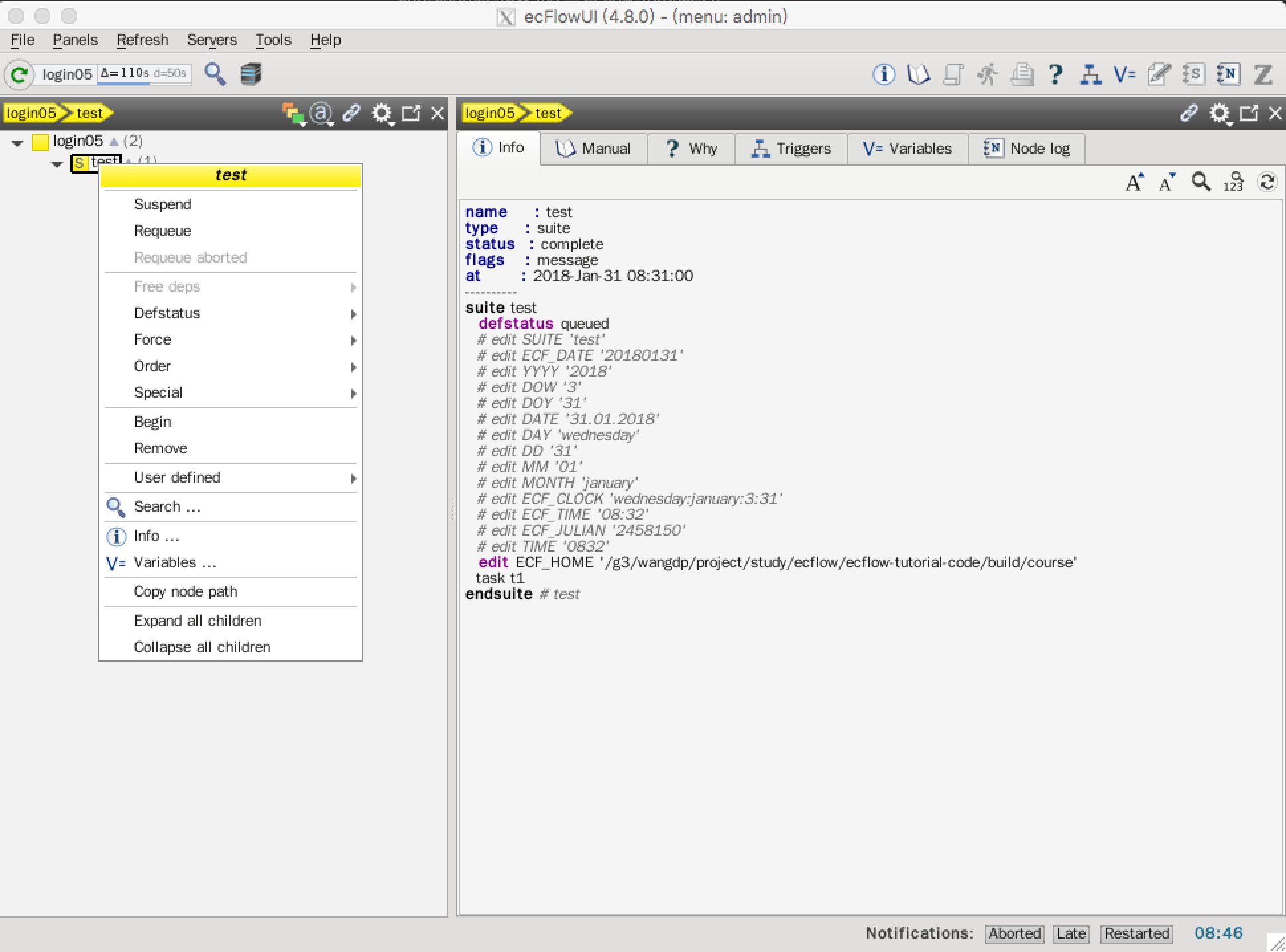
挂起后,suite 颜色会改变
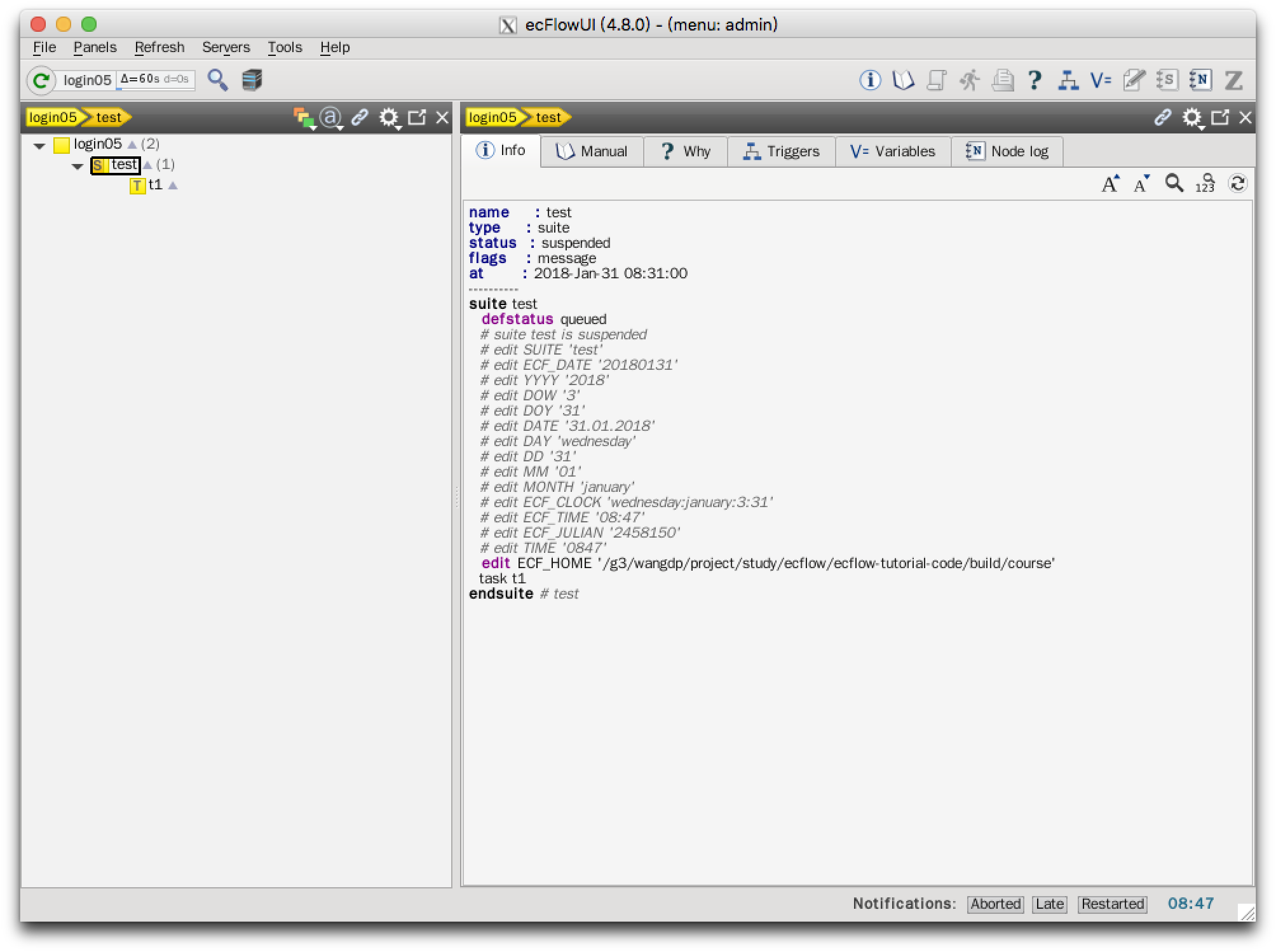
恢复 suite
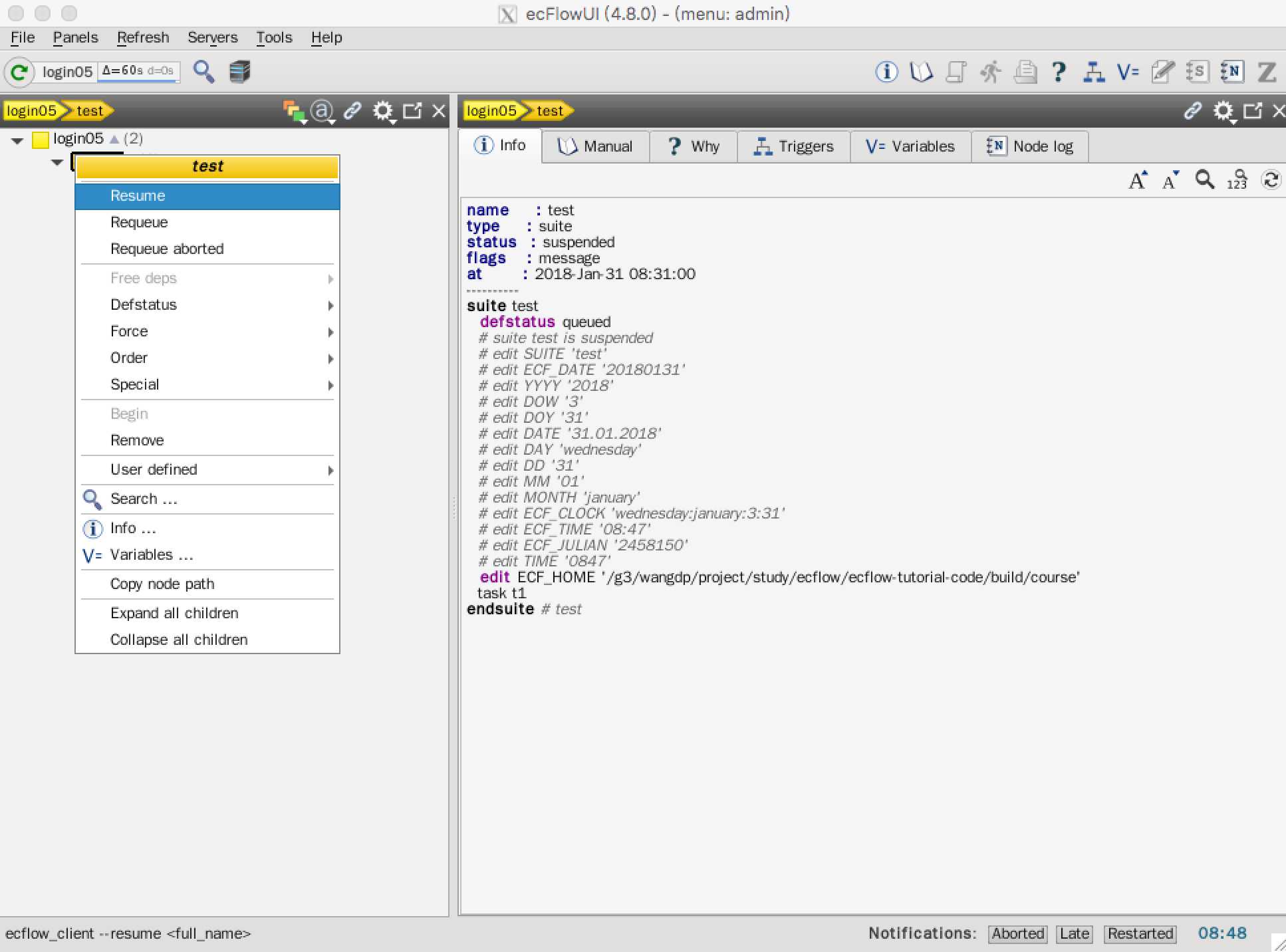
添加新任务 t2 的 def 文件
# Definition of the suite test
suite test
edit ECF_HOME "$ECF_HOME/course"
task t1
task t2
endsuite
译者注:与之前一样,需要设置环境变量
$ECF_HOME
在 test 目录下,复制 t1.ecf,创建 task t2 的脚本 t2.ecf。
重新加载 def 文件
ecflow_client --load=test.def
如果已经加载过 def 文件,上述命令不会成功。
$ecflow_client --host=login05 --port=33083 --load=../../../build/course/test.def
Error: request( --load=../../../build/course/test.def :wangdp ) failed! Server replied with: 'Add Suite failed: A Suite of name 'test' already exist'
make: *** [load] Error 1
需要删除原有的suite,并重新加载:
ecflow_client --host=login05 --port=33083 --delete=_all_
ecflow_client --host=login05 --port=33083 --load=test.def
接着启动 suite
ecflow_client --host=login05 --port=33083 --begin=test
可以不用删除原来的 suite,替换整个 suite 定义:
ecflow_client --host=login05 --port=33083 --replace=/test test.def
可以只替换 suite 的一部分:
ecflow_client --host=login05 --port=33083 --replace=/test/t2 test.def
替换一部分后的状态
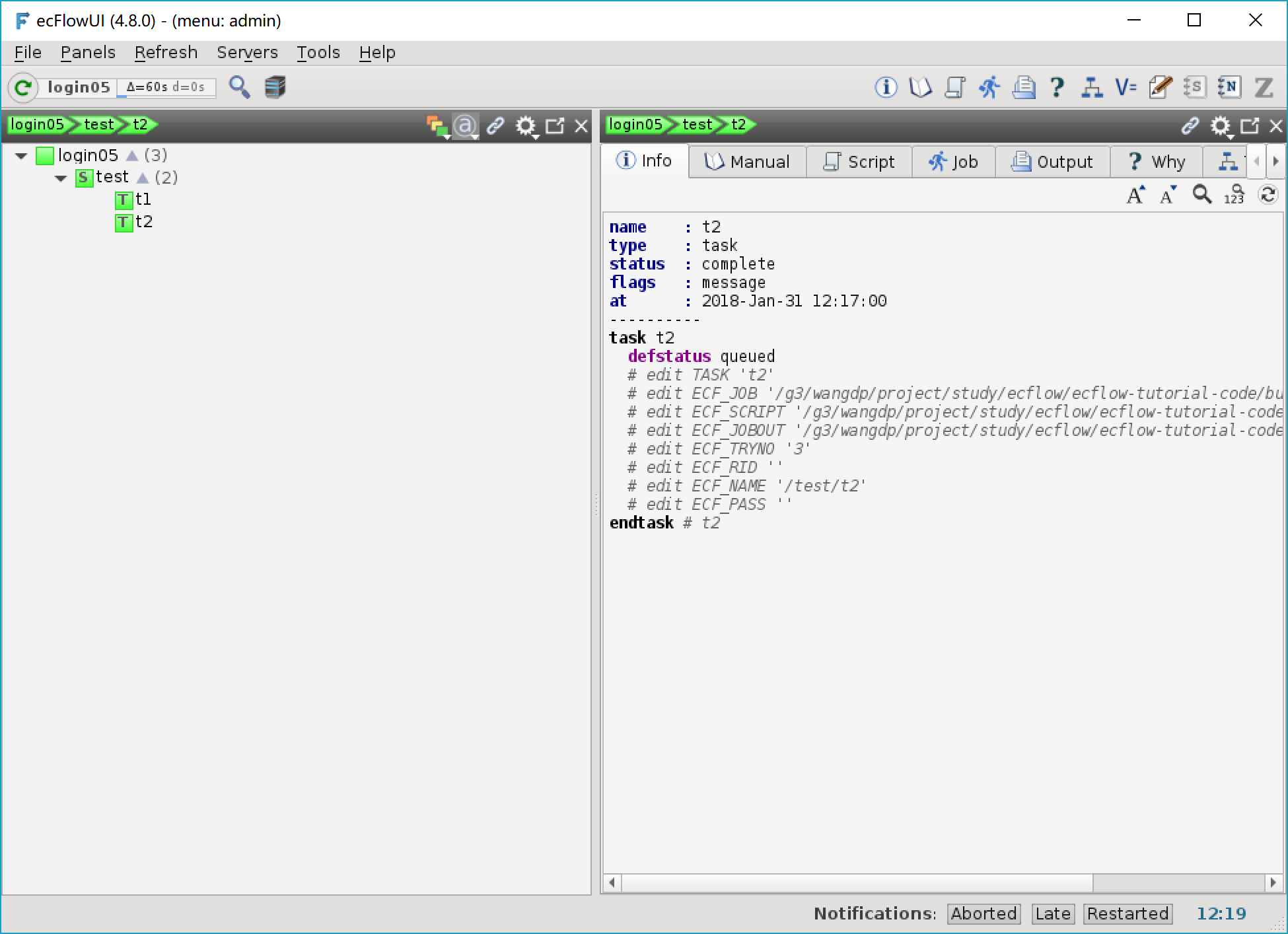
这时可以恢复 suite。
Python方式
使用 Client Server API 删除 suite definition,重载和启动 suite。
首先更新 test.py,重新生成 def 文件:
import os
from pathlib import Path
from ecflow import Defs, Suite, Task, Edit
print("Creating suite definition")
home = os.path.abspath(Path(Path(__file__).parent, "../../../build/course"))
defs = Defs(
Suite(
'test',
Edit(ECF_HOME=home),
Task('t1'),
Task('t2')
)
)
print(defs)
print("Checking job creation: .ecf -> .job0")
print(defs.check_job_creation())
print("Saving definition to file 'test.def'")
defs.save_as_defs(str(Path(home, "test.def")))
删除所有的 suite,重新加载修改后的 def文件,需要修改 client.py:
import os
from pathlib import Path
import ecflow
home = os.path.abspath(Path(Path(__file__).parent, "../../../build/course"))
try:
print("Loading definition in 'test.def' into the server")
ci = ecflow.Client('login05', '33083')
ci.delete("/test")
ci.load(str(Path(home, "test.def")))
ci.begin_suite("test")
except RuntimeError as e:
print("Failed:", e)
我们还可以替换全部或部分 suite。
另外,我们不希望 suite 立即运行,可以通过 ecflowview 挂起整个 suite,不过我们每次都需要记得这样做。
为了方便,可以使用 Python Client API 挂起 suite。修改上面的 client.py:
import os
from pathlib import Path
import ecflow
home = os.path.abspath(Path(Path(__file__).parent, "../../../build/course"))
try:
print("Loading definition in 'test.def' into the server")
ci = ecflow.Client('login05', '33083')
ci.suspend("/test")
ci.replace("/test", str(Path(home, "test.def")))
except RuntimeError as e:
print("Failed:", e)
说明:为了简便,后面的例子我们都不会列出加载 suite 的过程。
任务
- 使用 ecflow_ui 或 pyhton 的
ecflow.Client.suspend挂起 suite - 创建新的 task
- 通过拷贝
t1.ecf创建t2.ecf - 更新 python 脚本
test.py和client.py或test.def 替换 suite
python:
python test.py python client.py文本:
ecflow_clinet --replace=/test test.def使用 ecflow_ui 恢复 suite
在 ecflow_ui 中观察两个任务运行情况,它们应该在同一时刻运行。